Running a small business means wearing about a dozen different hats on any given day. You’re the CEO, the marketing team, customer service, and probably the coffee maker too. Sound familiar? One role that keeps popping up in business advice articles is the client relationship partner. Everyone talks about how crucial this position is. But here’s the thing, not every small business can afford to hire someone full-time for this role right away.
The good news? You can automate a lot of what a client relationship partner does. This gives you breathing room to grow your business until you’re ready to bring someone on board.
What Exactly Does a Client Relationship Partner Do?
Let’s start with the basics. A client relationship partner is your business’s relationship guru. They’re the ones who make sure your clients feel valued, heard, and happy, long-term.
Here’s what they typically handle:
Staying in Touch Proactively They don’t wait for clients to call with problems. Instead, they reach out regularly to check in. How’s everything going? Any concerns? This kind of proactive communication prevents small issues from becoming big headaches.
Being Your Client’s Voice When clients have requests or concerns, the client relationship partner becomes their advocate within your company. They make sure the client’s needs are heard and addressed.
Spotting Growth Opportunities They know your clients well enough to identify when they might benefit from additional services. This isn’t pushy sales, it’s genuine help at the right time.
Solving Problems Fast When issues arise, they jump on them quickly. No client wants to wait days for a response when something’s wrong.
Building Real Relationships This is the big one. They turn one-time buyers into long-term partners. They remember birthdays, ask about family, and genuinely care about client success.
Sounds pretty important, right? It is. But it’s also expensive to hire someone full-time for this role.
What Does Hiring Actually Cost?
A decent client relationship partner will cost you around $70,000 per year in salary alone. Add benefits, taxes, and training costs, and you’re looking at closer to $90,000 annually.
For many small businesses, that’s a significant chunk of the budget. Maybe you’re not there yet, and that’s perfectly okay. This is where automation becomes your best friend.
Smart Automation: Your Temporary Client Relationship Partner
Automation can’t replace human connection entirely. But it can handle a lot of the routine stuff that keeps clients happy. We can create the feel of having a client relationship partner without actually having one. Here’s how to set it up:

1. Welcome New Clients Thoroughly
First impressions matter. When someone becomes your client, they should feel welcomed immediately.
Set up automated email sequences using platforms like Mailchimp or ConvertKit. These tools cost between $20-100 per month, depending on your subscriber count.
Your welcome sequence might include:
- An immediate thank-you message
- A guide to getting started with your service
- Contact information for questions
- A timeline of what to expect next
This should be more detailed information than what is found on your website. This welcome package needs to feel tailored to them. Schedule these emails to go out automatically. Day one gets the welcome. Day three gets the getting-started guide. Seven gets a check-in asking how things are going. Maybe at the end a personal phone call from someone on your team.
2. Keep Track of Everything with CRM Systems
A good CRM system is like having a perfect memory. It remembers every conversation, every face, every purchase, and every preference.
Tools like HubSpot, Monday CRM or Zoho CRM start around $12-50 per month per user. They help you:
Track every client interaction. When did they last buy something? What did they ask about in their last email? This information is gold when it comes to relationship building.
Set automatic reminders. “Follow up with Sarah about her marketing campaign results.” “Check in with Tom, it’s been 60 days since his last purchase.”
Segment your clients. Group them by industry, purchase history, or engagement level. This lets you send more targeted communications.
3. Provide Instant Help with Chatbots
Nobody likes waiting for answers to simple questions. Chatbots handle the basic stuff so you can focus on complex issues.
Many chatbot services are free to start, with premium features running $20-50 monthly. They can:
Answer frequently asked questions instantly. “What are your business hours?” “How do I reset my password?” “Where do I find my invoice?”
Collect information for follow-up. If someone asks a complex question, the chatbot can gather their details and schedule a call.
Book appointments automatically. Clients can schedule meetings without the back-and-forth email dance.
4. Gather Feedback Systematically
You need to know how you’re doing. Regular feedback prevents small issues from becoming big problems.
Use tools like SurveyMonkey or Typeform (free to $35 monthly) to:
Send post-purchase surveys automatically. “How was your experience?” “What could we improve?”
Monitor satisfaction over time. Are scores going up or down? Which clients are happiest?
Trigger alerts for negative feedback. If someone rates you poorly, you’ll know immediately and can reach out to fix things.
The Smart Money Move
Here’s the math that might surprise you. All these automation tools combined typically cost $100-200 per month. That’s $1,200-2,400 per year.
Compare that to the $90,000 annual cost of hiring a client relationship partner. You’re looking at potential savings of $87,000+ in the first year alone.
But here’s what’s even better: these tools work 24/7. Your chatbot answers questions at midnight. Your email sequences nurture relationships while you sleep.
Now, here’s the really smart part. If your business is growing and you have the income to hire a real client relationship partner, don’t think of automation as something to replace. Think of it as a force multiplier.
When you eventually hire someone, all these automated systems become their superpowers. Your new hire can manage way more clients because the routine stuff is handled automatically. They can focus on building deeper relationships and solving complex problems.
Starting with automation with the goal of hiring someone later makes perfect sense. You’re not just saving money in the short term. You’re building the infrastructure that will make your future client relationship partner incredibly effective from day one.
Knowing When It’s Time to Hire A Client Relationship Partner
Automation is fantastic, but it’s not permanent. There comes a point when you need a real human in this role.
Watch for these signs:
- Your Client List is Growing Fast Once you hit 100+ active clients, automation starts feeling impersonal. Clients notice when responses feel robotic.
- Clients Have Complex Needs If your clients need customized solutions or have unique challenges, automation falls short. Humans excel at understanding nuance.
- Relationships Are Getting Deeper When clients become true partners, they want to talk to a real person. They want someone who knows their business and cares about their success.
- Feedback Points to Personal Touch If clients start asking for more personal attention or express frustration with automated responses, it’s time to consider hiring.
- You’re Missing Opportunities A skilled client relationship partner spots upselling opportunities that automation misses. They understand context and timing in ways software can’t.
Don’t Confuse Roles: CRP vs. Onboarding Specialist
Here’s something important: a client relationship partner isn’t the same as an onboarding specialist.
An onboarding specialist focuses on getting new clients started. They handle the first few weeks or months. Think of them as the tour guide for new clients.
A client relationship partner thinks long-term. They’re building relationships that last years. They’re the ones who turn clients into advocates for your business.
You might need both eventually, but the client relationship partner role typically has bigger impact on your bottom line.
Making Automation Work Like a Human
The key to successful automation is making it feel personal. Here are some tricks:
Use Their Name Everywhere “Hi Sarah” feels much better than “Hi there.” Most automation tools can pull names from your database.
Reference Past Interactions “Thanks for your question about our premium service last week.” This shows you’re paying attention.
Time Things Right Don’t send a satisfaction survey immediately after someone complains. Wait a few days for emotions to cool.
Provide Easy Escalation Always include a way for clients to reach a real person. “If you need immediate help, call this number.” The Ai should be there to help things move faster, not a roadblock to a human.
Advanced Automation Strategies
Once you master the basics, try these advanced techniques:
Behavioral Triggers Set up automation based on client actions. If someone visits your pricing page multiple times, automatically send them a special offer.
Seasonal Outreach Schedule check-ins around busy seasons for your clients. If you serve retailers, reach out before holiday shopping seasons.
Milestone Celebrations Automate congratulations for client anniversaries, achievements, or birthdays. Personal touches like this strengthen relationships.
Educational Content Automatically share relevant articles, tips, or industry news based on client interests and needs. Give the emails a personal touch, like “Hey Sarah I came across this article and thought of you.”
The Transition Strategy
When you’re ready to hire a client relationship partner, don’t just flip a switch. Plan the transition carefully.
Start by identifying which clients need the most personal attention. These become your first hire’s priority accounts.
Keep automation running for simpler relationships. Your new client relationship partner can focus on high-value clients while automation handles the rest.
Use data from your automated systems to train your new hire. They’ll have a wealth of information about client preferences and history.
Measuring Success
Whether you’re using automation or have hired someone, track these metrics:
Client Retention Rate Are clients sticking around longer? This is the ultimate measure of relationship quality.
Customer Lifetime Value Are clients spending more over time? Good relationships drive revenue growth.
Response Times How quickly are you addressing client concerns? Faster is almost always better.
Satisfaction Scores Regular surveys tell you if you’re improving or falling behind.
Referral Rates Happy clients refer others. Track how many new clients come from referrals.
Common Mistakes to Avoid
Don’t over-automate everything. Some communications should always be personal, especially when dealing with complaints or complex issues.
Avoid one-size-fits-all messaging. Your automation should feel relevant to each client’s situation. I spend a little more on a better version of Open Ai to communicate with clients, and its working well.
Don’t set it and forget it. Review and update your automated sequences regularly based on feedback and results.
Test everything before going live. Send test emails to yourself. Make sure forms work properly. Broken automation is worse than no automation.
Here’s What Really Matters
Look, client relationships are everything in business. But you don’t need to break the bank hiring someone right away. Automation can keep your clients happy while you grow. You’ll save serious money, and your systems will work around the clock.
Think of automation as your training wheels, not your final destination. Eventually, you’ll want that human touch for deeper relationships. Start automated, track what works, then hire when it makes sense. Your clients get better service, and you get to grow at your own pace.
You’re not trying to replace relationships with robots. You’re using smart tools to nurture connections until you can do it the right way. And honestly? That’s just good business sense.
Thanks for reading! Check out more articles HERE

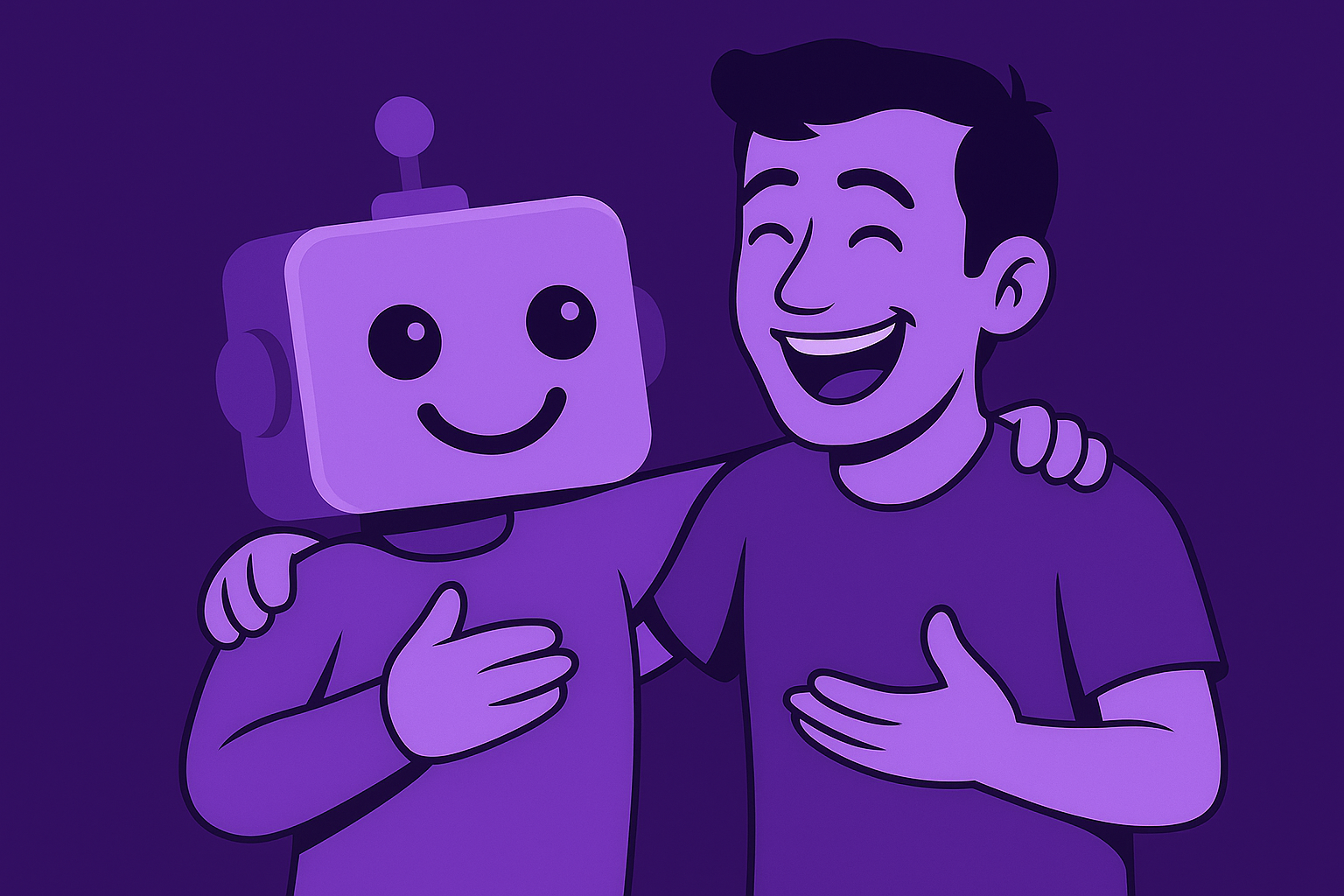
Leave a Reply