Okay, so let’s be real. If you’ve ever typed “pictures on artificial intelligence” into Google, you’ve probably seen the same mess I have. A bunch of robot heads, glowing brains, and weird glitchy hands doing who-knows-what. It’s not great. Actually, most of it is kind of awful.
But when you’re trying to build a site or make content that feels legit, those off-the-shelf stock visuals are boring. You want something clean, something modern. Something that doesn’t scream “this person downloaded the first image they saw.”
That’s why I put this together. (I share a lot of free sites so keep reading) This is how I find, or make, better pictures on artificial intelligence or create them using an AI images generator, for anything I’m working on. Whether it’s a landing page, blog post, or project proposal, here’s how I keep things from looking like they were slapped together.
Why AI Pictures Even Matter
I used to think this stuff didn’t matter that much. “It’s just a picture,” right? Wrong. People don’t read, they skim. They glance at your page, your brochure, your ad, and if it looks like a mess, they leave.
But if your site looks clean, interesting and thoughtful? They stay. They scroll, they take you more seriously. And good visuals help with that.
This isn’t about looking fancy. It’s about looking like you care. Like you spent time putting it together.
What Actually Makes a Good Picture using Artificial Intelligence?
Here are a few things I’ve picked up:
- It looks interesting – It should catch your eye in a good way, visually appealing without being too chaotic or too plain.
- It makes sense – The image should fit the context, not distract from it. You want stuff that looks believable, clear items, and nothing weird like a hand growing out of someone’s forehead. If it looks off, skip it.
- It fits your vibe – If you’re aiming for a more relaxed or creative brand, go clean and bright. Corporate audience? Maybe a little sleeker, more modern.
Also, please stop using the stock photo of the robot shaking hands with a human. We’ve all seen it. It’s enough.
Free Places I Actually Use to Find AI Images
There is some really good free stuff on the internet right now. Here’s where I start:
1. Unsplash
Great for real-world tech vibes. Search “workspace” or “startup” instead of “AI” for less cheesy results.
2. Pexels
Kind of like Unsplash’s cousin. They’ve got some good stuff and even a few video clips if that’s your thing.
3. Freepik
This one’s more illustration-heavy. Sometimes cartoony, sometimes just right. Use it for blog headers or anything that needs color.
4. unDraw
Minimalist and modern. You can even change the colors to match your brand. Really neat concept.
5. IconScout
Tons of styles to pick from—icons, illustrations, even 3D. Pretty handy if you’re trying to keep a consistent look.
Making Your Own with AI Tools
Sometimes stock just doesn’t cut it. That’s when I use an AI images generator to make pictures on artificial intelligence—kind of poetic, right? Kinda poetic, right?
DALL·E (Built Into ChatGPT)
If you’re already using ChatGPT Plus, just type what you want into the chat. Like:
“Bright window lighting up a modern room with a leafy green plant on a desk, soft natural colors.”
Try out a few options. If they’re weird, just tweak the prompt. Figuring out a good prompt is half the fun.
Midjourney
This one’s a little more artsy. You’ll need Discord to use it, which is a bit of a pain at first, but once you’re in, the images are super cool.
“Photorealistic girl with glasses in a bright coworking space.”
Just watch out for licensing stuff if you’re planning to use it commercially—especially when using an AI images generator for business content. Read their policies.
Kittl AI
I have a detailed review of Kittl HERE. It’s more for web graphics, headers, and social content. I like it because it gives you control without needing to open Illustrator. The vector option is so great. Bonus: I think the results look more pro than Canva.
Quick Tips to Keep Things Looking Clean
Once you’ve got your images, here’s how not to screw it up:
- Compress them – Nobody likes a slow website. Use TinyPNG.
- Alt text matters – Helps people who can’t see the image. Also helps Google. I use ChatGPT.
- Pick a style and stick with it – Don’t mix cartoons, 3D renders, and moody photography all on one page. People like consistency.
- Check your composition – If the image feels confusing or unclear, maybe it’s not the right one. A strong layout tells the story without needing explanation.
My Favorite Hack: Mix and Match
I’ll often take a photo from Unsplash, layer on some illustrations, then use Canva to add branded text or icons. Suddenly, it feels more custom, even if it’s not.
You don’t need Photoshop. Just be creative and take your time.
It’s Not That Deep, But It Kinda Is
Most people using an AI Images Generator for marketing photos aren’t trying very hard. That’s good news for you. If you care just a little more, by picking better images, using tools the right way, and avoiding the clichés, you’ll already be ahead.
Don’t stress out about perfection. Whether you’re using a camera, stock site, or an AI images generator, just make your stuff feel human. Clear. Thoughtful. Like someone actually spent time on it.
And if you find a weird-but-great source I didn’t mention? Tell me. I love discovering new stuff that doesn’t look like it was made by a robot.

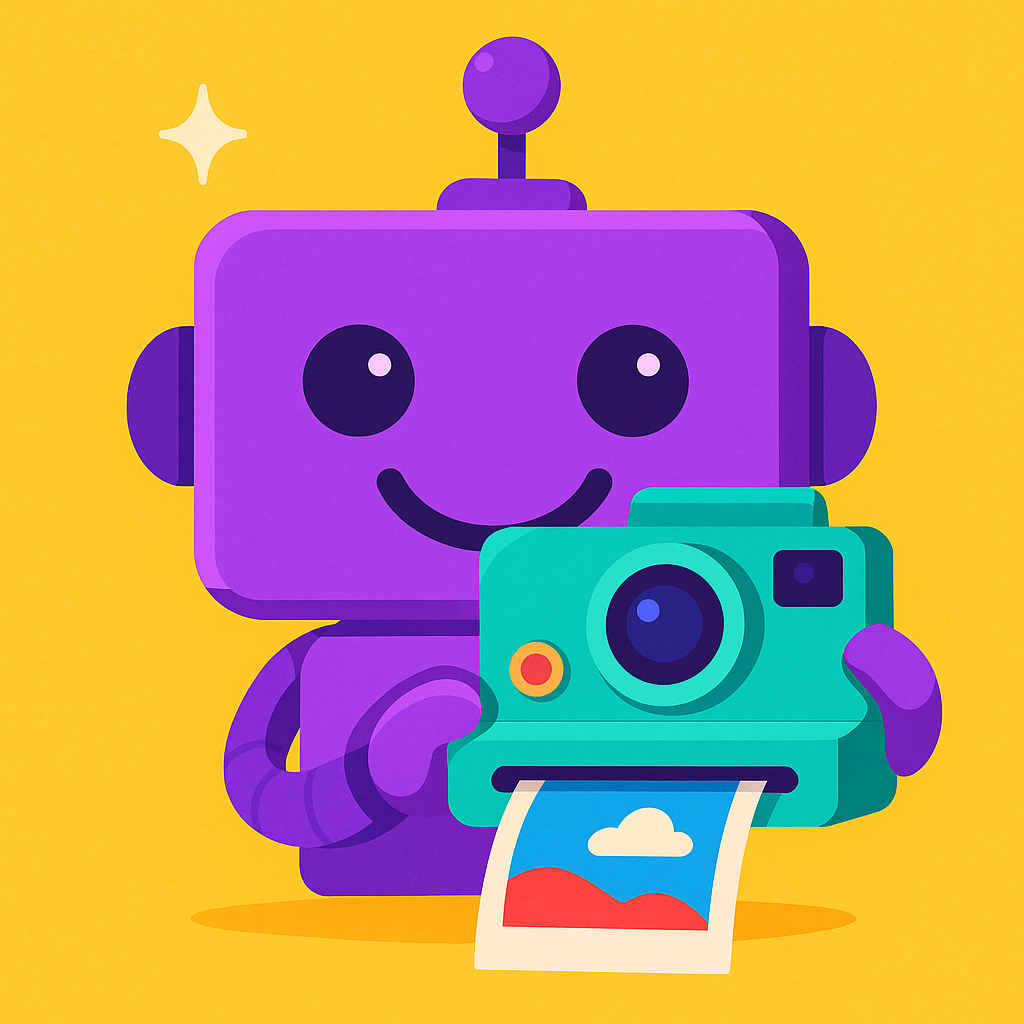
Leave a Reply